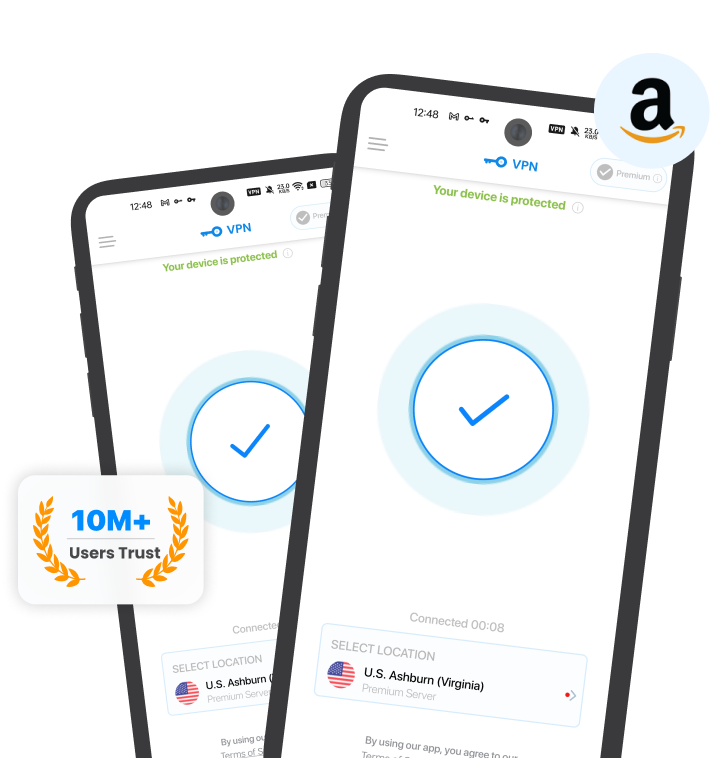
Open the VPNFast App. Pick a preferred server or click the Power button to connect with a secure server. Enjoy safe & unrestricted browsing.
Upgrade to Premium anytime to enjoy 1500+ Premium servers worldwide and several other benefits.
Enjoy safe and lightning-fast browsing and streaming speeds with VPNFast unlimited service.
Secure your data on public networks with encryption, preventing breaches and unauthorized access.
Avoid ISP bandwidth throttling based on online activities. Enjoy high speed browsing with VPNFast proxy.
Built-in ad tracker and blocking features for higher security and ad-free browsing experience.
Selectively route traffic through VPNFast proxy or bypass it for specific apps/sites for higher privacy.
Secure all your devices under a single VPN subscription- smartphones, tablets, PC, FireTV, and more.
Get 24/7 support for installation, configuration, and troubleshooting via email or live chat.
VPNFast strictly follows a no-logs policy, ensuring that we don't track or store any of your online activities.
Coming Soon
Coming Soon
Real support from real people. We’re available through instant live chat and email to help you set up and troubleshoot. Need help? Get Support
Our VPNFast is easy to use. So is our guarantee. If you’re not satisfied, we’ll refund your payment. No hassle, no risk. How does it work?
Enjoy unrestricted access to all necessary apps and services for work, streaming, and entertainment.
Choose from VPN server locations in 190+ countries, including the UK, U.S., Canada, and Australia.
Get connection stability and reliability, ensuring consistent performance worldwide with VPNFast unlimited proxy.
Protect your data with best-in-class AES 256-bit encryption for maximum security and privacy.
Compare the same product or service prices across different regions and get the best deals.
With VPNs, find better deals on online purchases or travel bookings by appearing in different countries.
Protect your personal information and online privacy by encrypting online data and masking your IP address.
VPNs encrypt your internet traffic using robust encryption protocols such as AES with 256-bit keys.
VPNs protect the information you send and receive and keep it unchanged and uncorrupted during transit.
Yes, VPNFast works on Amazon Fire devices. You can download and install the NordVPN app directly from the Amazon App Store.
You can use a VPN on Amazon Kindle Fire by setting it up on your router or downloading the VPN app from the Amazon App Store. The VPN will encrypt your online activity and enhance your privacy while using your Kindle Fire.
Using a VPN is safe if you choose a reliable VPN service. Avoid free VPN apps and opt for a premium provider with a track record of independent audits.
VPNFast allows unlimited connections, meaning you can protect multiple devices simultaneously, including computers, cell phones, smart TVs, and media players.
A VPN app for the Amazon App Store encrypts your online activity and protects your privacy while connected. Additionally, it can help bypass censorship by masking your location and making it appear like you’re in a different country.